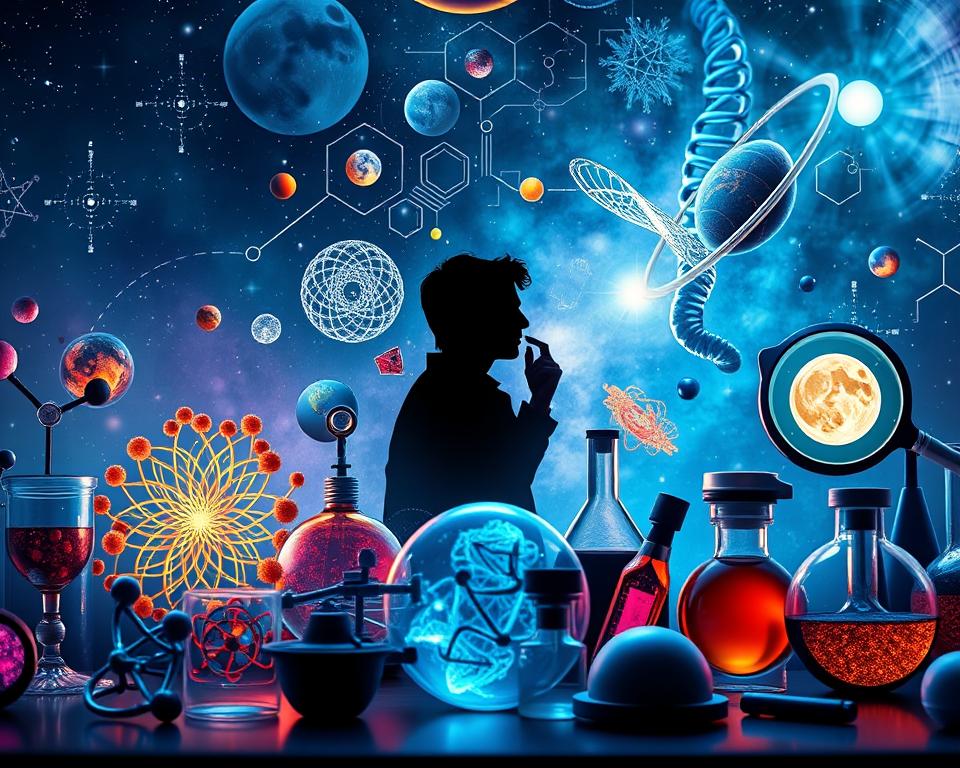Curiosities
Unexpected Scientific Facts That Change How You See Everyday Life
Have you ever wondered how a cloud can weigh about a million tons and still drift above your head? You’ll...
Browse by Category
Select a category to see more related content
Carregando posts...