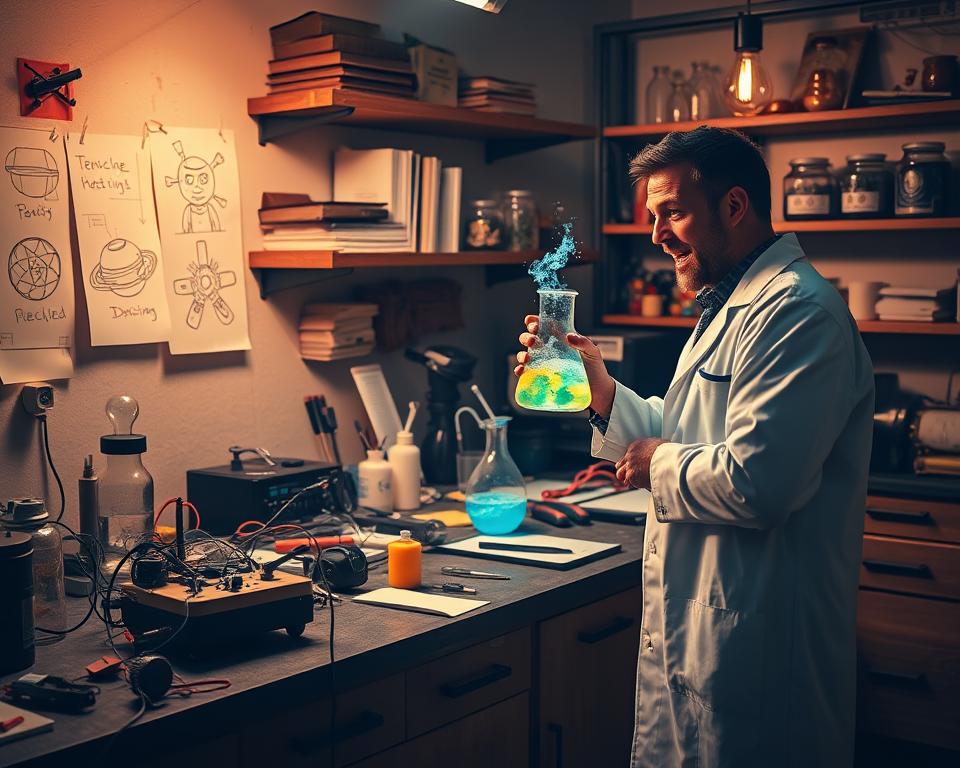Curiosities
The Science Behind Common Everyday Illusions and Why They Fool Us
You see the world through quick guesses your brain makes. Those guesses help you act fast, but they also let...
Browse by Category
Select a category to see more related content
Carregando posts...